问题描述
导入同事修改的系统应用后编译成功,但运行起来后就异常了。
Link of class 'Lcom/.....;' failed
异常完整日志
W/dalvikvm( 5955): Link of class 'Lcom/la/music/PlayFragment;' failed W/dalvikvm( 5955): Link of class 'Lcom/la/music/PlayFragment;' failed E/dalvikvm( 5955): Could not find class 'com.la.music.PlayFragment', referenced from method com.la.music.MainActivity.onCreate W/dalvikvm( 5955): VFY: unable to resolve new-instance 179 (Lcom/la/music/PlayFragment;) in Lcom/la/music/MainActivity; W/dalvikvm( 5955): Link of class 'Lcom/la/music/PlayFragment;' failed W/dalvikvm( 5955): VFY: Ljava/lang/Object; is not instance of Landroid/app/Fragment; W/dalvikvm( 5955): VFY: bad arg 1 (into Landroid/app/Fragment;) W/dalvikvm( 5955): VFY: rejecting call to Lcom/la/music/MainActivity;.LoadFragment (Landroid/app/Fragment;)V W/dalvikvm( 5955): VFY: rejecting opcode 0x6e at 0x001c W/dalvikvm( 5955): VFY: rejected Lcom/la/music/MainActivity;.showFragment (Lcom/la/music/MainActivity$FRAGMENT_TYPE;)V W/dalvikvm( 5955): Verifier rejected class Lcom/la/music/MainActivity; W/dalvikvm( 5955): Class init failed in newInstance call (Lcom/la/music/MainActivity;) W/dalvikvm( 5955): threadid=1: thread exiting with uncaught exception (group=0x41c95930) E/AndroidRuntime( 5955): FATAL EXCEPTION: main E/AndroidRuntime( 5955): java.lang.VerifyError: com/la/music/MainActivity E/AndroidRuntime( 5955): at java.lang.Class.newInstanceImpl(Native Method) E/AndroidRuntime( 5955): at java.lang.Class.newInstance(Class.java:1319) E/AndroidRuntime( 5955): at android.app.Instrumentation.newActivity(Instrumentation.java:1054) E/AndroidRuntime( 5955): at android.app.ActivityThread.performLaunchActivity(ActivityThread.java:2104) E/AndroidRuntime( 5955): at android.app.ActivityThread.handleLaunchActivity(ActivityThread.java:2237) E/AndroidRuntime( 5955): at android.app.ActivityThread.access$600(ActivityThread.java:145) E/AndroidRuntime( 5955): at android.app.ActivityThread$H.handleMessage(ActivityThread.java:1241) E/AndroidRuntime( 5955): at android.os.Handler.dispatchMessage(Handler.java:99) E/AndroidRuntime( 5955): at android.os.Looper.loop(Looper.java:138) E/AndroidRuntime( 5955): at android.app.ActivityThread.main(ActivityThread.java:5089) E/AndroidRuntime( 5955): at java.lang.reflect.Method.invokeNative(Native Method) E/AndroidRuntime( 5955): at java.lang.reflect.Method.invoke(Method.java:511) E/AndroidRuntime( 5955): at com.android.internal.os.ZygoteInit$MethodAndArgsCaller.run(ZygoteInit.java:793) E/AndroidRuntime( 5955): at com.android.internal.os.ZygoteInit.main(ZygoteInit.java:560) E/AndroidRuntime( 5955): at dalvik.system.NativeStart.main(Native Method) W/ActivityManager( 377): Force finishing activity com.la.music/.MainActivity
日志中重点
W/dalvikvm( 5955): Link of class 'Lcom/la/music/PlayFragment;' failed
而PlayFragment中有使用
import android.support.v4.view.PagerAdapter; import android.support.v4.view.ViewPager;
解决问题
这个是我在Android 4.2 项目中遇到的问题,大概的是没有导入如下jar
android-support-v4.jar
而是导入了系统编译生成的Android 4.2的android-support-v4_classes.jar(这个是编译系统时生成的),系统应用开发一般都会导入依赖的系统jar,因此顺手导入了。
我解决的方法是:
- 导入android-support-v4.jar
- 删除系统生成的android-support-v4_classes.jar
然后就没问题了。
这个我是当时浏览stackoverflow的Anonymous Me如下回答时突然想起的。
After spending 12 hours I was able to resolve the issue on my own. I am answering it here so that it can be useful to someone in the similar situation.
I was ignoring the following warning
Found 2 versions of android-support-v4.jar in the dependency list,
but not all the versions are identical (check is based on SHA-1 only at this time).
All versions of the libraries must be the same at this time.
Versions found are:
Path: /App/libs/android-support-v4.jar
Length: 349252
SHA-1: 612846c9857077a039b533718f72db3bc041d389
Path: /App Library/libs/android-support-v4.jar
Length: 337562
SHA-1: 27c24d26e4c5d57976e6926367985548678e913c
I just deleted android-support-v4.jar from app's lib folder and kept the one in library's lib folder and the error was gone.
参考文章
历史上的今天
- 2024: 《朱自清:神奇的丝瓜(0条评论)》
- 2024: 《朱自清:春(0条评论)》
- 2024: 《何其芳:脚步(0条评论)》
- 2024: 《何其芳:预言(0条评论)》
- 2021: 《舒婷:致橡树(0条评论)》
相关文章
暂无评论...

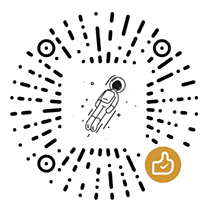

 粤公网安备44030002002531号
粤公网安备44030002002531号