前言
由于Android开发中部分第三方应用字体过小,用户会调整Android系统的字体大小,但由于我们应用是定制化开发的,改变字体也会影响我们应用的字体显示。
因此需求:定制化的APP内字体大小不随系统设置变化。
正文
在Activity中重写如下方法
@Override
protected void attachBaseContext(Context newBase) {
super.attachBaseContext(getConfigurationContext(newBase));
}
private Context getConfigurationContext(Context context){
if(null== context){
return null;
}
Configuration configuration = context.getResources().getConfiguration();
//重新配置字体放大的倍数。
configuration.fontScale= 1;
return context.createConfigurationContext(configuration);
}
当然也有其他的方式,如下面的
public void setDefaultFontAndDisplay(Activity activity){
Resources resources = activity.getResources();
Configuration configuration = resources.getConfiguration();
configuration.fontScale = 1.0f;//重新配置字体放大的倍数。
resources.updateConfiguration(configuration, resources.getDisplayMetrics());
}
上面两个都可以,但我的一个项目中使用第二种,在AndroidManifest.xml配置了configChanges,如下
android:configChanges="screenSize|keyboard|keyboardHidden|layoutDirection|mcc|mnc|locale|touchscreen|orientation|locale|screenLayout|uiMode|fontScale|smallestScreenSize|navigation"
就存在问题。
事后发现,很可能是监听了[fontScale]导致的。
参考文章
历史上的今天
- 2019: 《罗兰:早起看人间(0条评论)》
相关文章
暂无评论...

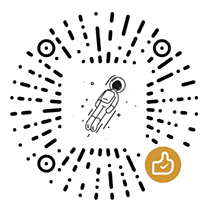

 粤公网安备44030002002531号
粤公网安备44030002002531号