前言
- 我这是系统应用测试,非系统应用需要权限的申请等
- Android P验证OK
正文
获取截图
public static Bitmap getScreenShot() {
try {
//反射 SurfaceControl screenshot()被隐藏
String surfaceClassName = "android.view.SurfaceControl";
@SuppressLint("PrivateApi")
Class<?> clazz = Class.forName(surfaceClassName);
@SuppressLint("DiscouragedPrivateApi")
Method screenshot = clazz.getDeclaredMethod("screenshot", Rect.class, int.class, int.class, int.class);
screenshot.setAccessible(true);
return (Bitmap) (screenshot.invoke(clazz, new Rect(0, 0, CaptureUtils.getScreenWidth(), CaptureUtils.getScreenHeight()),
CaptureUtils.getScreenWidth(), CaptureUtils.getScreenHeight(), 0));
} catch (Exception e) {
e.printStackTrace();
}
return null;
}
CaptureUtils.getScreenWidth()和CaptureUtils.getScreenHeight()屏幕的高度
。如果是Activity中,可以用
DisplayMetrics dm = new DisplayMetrics();
getWindowManager().getDefaultDisplay().getRealMetrics(dm);
如果是Service中,需要借助其他方式获取。
保存截图
private static final String mDiskPath = Environment.getExternalStorageDirectory().getAbsolutePath() + File.separator + "BiuCapture";
public static String saveBitmap(Bitmap bitmap) {
String path = mDiskPath + File.separator + SystemClock.uptimeMillis() + ".png";
Log.d(CaptureApp.TAG, "saveBitmap path : " + path);
FileOutputStream fileOutputStream = null;
try {
File file = new File(mDiskPath);
if (!file.exists()) {
file.mkdirs();
}
file = new File(path);
if (!file.exists()) {
Log.d(CaptureApp.TAG, "saveBitmap createNewFile : " + file.createNewFile());
}
fileOutputStream = new FileOutputStream(file);
bitmap.compress(Bitmap.CompressFormat.PNG, 100, fileOutputStream);
fileOutputStream.flush();
return path;
} catch (Exception e) {
e.printStackTrace();
} finally {
if (null != fileOutputStream) {
try {
fileOutputStream.close();
} catch (Exception e) {
e.printStackTrace();
}
}
}
return null;
}
参考文章
- 《SurfaceControl.screenshot()用法 | SurfaceControl.screenshot()使用后返回null的解决方案》
- 《Android屏幕截屏(全屏bitmap)》
- 《DisplayMetrics获取宽高不对》
历史上的今天
- 2024: 《Android Studio工程中.idea没有*.iml文件(0条评论)》
- 2021: 《视频的关键帧和非关键帧(0条评论)》
相关文章
暂无评论...

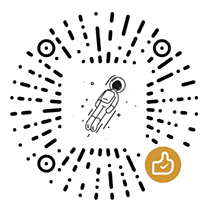

 粤公网安备44030002002531号
粤公网安备44030002002531号