前言
同样的代码,在不同设备上可能存在不同的表现。目前测试在MTK的平台上发现,使用如下代码:
<SeekBar android:id="@+id/play_sb_process" android:layout_width="754dp" android:layout_height="40dp" android:duplicateParentState="true" android:progressDrawable="@drawable/seek_bar_img" android:thumb="@color/transparent" />
<?xml version="1.0" encoding="utf-8"?> <layer-list xmlns:android="http://schemas.android.com/apk/res/android" > <item android:id="@android:id/background" android:drawable="@drawable/seek_bar_bg_n"/> <item android:id="@android:id/secondaryProgress" android:drawable="@drawable/seek_bar_bg_n"/> <item android:id="@android:id/progress" android:drawable="@drawable/seek_bar_bg_p"/> </layer-list>
正文
一开始以为是UI的切图问题,然后找了其他正常的UI放上去,还是存在。
分析
先分析前,需要看一下setThumb源码(初始化也是获取thumb并通过这个方法设置的)。
public void setThumb(Drawable thumb) { final boolean needUpdate; if (mThumb != null && thumb != mThumb) { mThumb.setCallback(null); needUpdate = true; } else { needUpdate = false; } if (thumb != null) { thumb.setCallback(this); if (canResolveLayoutDirection()) { thumb.setLayoutDirection(getLayoutDirection()); } mThumbOffset = thumb.getIntrinsicWidth() / 2; if (needUpdate && (thumb.getIntrinsicWidth() != mThumb.getIntrinsicWidth() || thumb.getIntrinsicHeight() != mThumb.getIntrinsicHeight())) { requestLayout(); } } mThumb = thumb; applyThumbTint(); invalidate(); if (needUpdate) { updateThumbAndTrackPos(getWidth(), getHeight()); if (thumb != null && thumb.isStateful()) { int[] state = getDrawableState(); thumb.setState(state); } } }
参考文章
历史上的今天
- 2024: 《莫言:陪女儿高考(0条评论)》
- 2022: 《[代码]Listener和MainListener(0条评论)》
- 2021: 《Ubuntu允许root用户远程登录简单介绍(0条评论)》
- 2021: 《席慕容:抉择(0条评论)》
- 2020: 《shape之gradient属性简介(0条评论)》
相关文章
暂无评论...

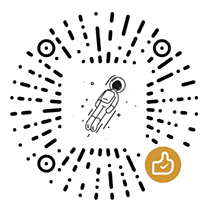

 粤公网安备44030002002531号
粤公网安备44030002002531号