什么是wav
wav是一种无损的音频文件格式,wav文件有两部分,第一部分是文件头,记录一些重要的参数信息,如音频的采样率,通道数,数据位宽,第二部分是数据部分,数据部分可以是PCM,也可以是其它的编码格式的数据
为什么要将音频存储wav格式
存储为该格式,音乐播放器可以通过读取wav头,识别出它是音频文件,从而进行播放。 因为后缀名是可以任意修改的,不能简单的通过后缀名来判断该文件是否是音频文件
wav与pcm的区别
pcm是一种未经压缩的编码方式
wav是一种无损的音频文件格式
wav文件结构说明
![[摘]音视频学习系列第(三)篇---wav文件的存储和解析](https://www.91es.com/wp-content/uploads/2020/07/wav-file.webp_.jpg)
little
小端法,低位字节放在内存的低地址端
big
大端法,低位字节放在内存的高地址端
write(int)和writeInt(int)区别
write只写入最低的8位
writeInt会按大端法写
WaveHeader代码
public class WavFileHeader {
public static final int WAV_FILE_HEADER_SIZE = 44;
public static final int WAV_CHUNKSIZE_EXCLUDE_DATA = 36;
public static final int WAV_CHUNKSIZE_OFFSET = 4;
public static final int WAV_SUB_CHUNKSIZE1_OFFSET = 16;
public static final int WAV_SUB_CHUNKSIZE2_OFFSET = 40;
public String mChunkID="RIFF";
public int mChunkSize=0;
public String mFormat="WAVE";
public String mSubChunk1ID="fmt ";
public int mSubChunk1Size = 16;
public short mAudioFormat = 1;
public short mNumChannel = 1;
public int mSampleRate = 8000;
public int mByteRate = 0;
public short mBlockAlign = 0;
public short mBitsPerSample = 8;
public String mSubChunk2ID = "data";
public int mSubChunk2Size = 0;
public WavFileHeader(){
}
public WavFileHeader(int sampleRateInHz, int channels, int bitsPerSample){
mSampleRate = sampleRateInHz;
mNumChannel = (short) channels;
mBitsPerSample = (short) bitsPerSample;
mByteRate = mSampleRate * mNumChannel * mBitsPerSample / 8;
mBlockAlign = (short) (mNumChannel * mBitsPerSample / 8);
}
}
将录音存储为wav文件
public class WavFileWriter {
private static final String TAG = "WavFileWriter";
private String mFilePath;
private int mDataSize = 0;
private DataOutputStream dos;
/**
*
* @param filePath
* @param sampleRateInHz 采样率 44100
* @param channels 声道数 1单声道 2双声道
* @param bitsPerSample 每个样点对应的位数 16
* @return
*/
public boolean openFile(String filePath, int sampleRateInHz, int channels, int bitsPerSample) {
if (dos != null) {
closeFile();
}
mFilePath = filePath;
try {
dos = new DataOutputStream(new FileOutputStream(mFilePath));
return writeHeader(sampleRateInHz, channels, bitsPerSample);
} catch (FileNotFoundException e) {
e.printStackTrace();
return false;
}
}
public boolean closeFile() {
boolean result=false;
if (dos != null) {
try {
result=writeDataSize();
dos.close();
dos=null;
} catch (IOException e) {
e.printStackTrace();
}
}
return result;
}
public boolean writeData(byte[] buffer, int offset, int count) {
if (dos == null) {
return false;
}
try {
dos.write(buffer, offset, count);
mDataSize += count;
} catch (IOException e) {
e.printStackTrace();
return false;
}
return true;
}
/**
* 将一些需要计算出来的字段重新赋值
* mChunkSize 位置4-8,值=36+原始音频数据大小
* mSubChunk1Size 固定值16
* mSubChunk2Size 位置40-44 值=原始音频数据大小
*/
private boolean writeDataSize() {
if (dos == null) {
return false;
}
try {
RandomAccessFile waveAccessFile = new RandomAccessFile(mFilePath, "rw");
waveAccessFile.seek(WavFileHeader.WAV_CHUNKSIZE_OFFSET);
waveAccessFile.write(intToByteArray(WavFileHeader.WAV_CHUNKSIZE_EXCLUDE_DATA + mDataSize), 0, 4);
waveAccessFile.seek(WavFileHeader.WAV_SUB_CHUNKSIZE2_OFFSET);
waveAccessFile.write(intToByteArray(mDataSize), 0, 4);
waveAccessFile.close();
} catch (FileNotFoundException e) {
e.printStackTrace();
return false;
} catch (IOException e) {
e.printStackTrace();
return false;
}
return true;
}
private boolean writeHeader(int sampleRateInHz, int channels, int bitsPerSample) {
if (dos == null) {
return false;
}
WavFileHeader header = new WavFileHeader(sampleRateInHz, channels, bitsPerSample);
//按照wav文件结构依次写入
try {
dos.writeBytes(header.mChunkID);
//这里不直接用writeInt的原因是它采用的大端法存储
dos.write(intToByteArray(header.mChunkSize), 0, 4);
dos.writeBytes(header.mFormat);
dos.writeBytes(header.mSubChunk1ID);
dos.write(intToByteArray(header.mSubChunk1Size), 0, 4);
dos.write(shortToByteArray(header.mAudioFormat), 0, 2);
dos.write(shortToByteArray(header.mNumChannel), 0, 2);
dos.write(intToByteArray(header.mSampleRate), 0, 4);
dos.write(intToByteArray(header.mByteRate), 0, 4);
dos.write(shortToByteArray(header.mBlockAlign), 0, 2);
dos.write(shortToByteArray(header.mBitsPerSample), 0, 2);
dos.writeBytes(header.mSubChunk2ID);
dos.write(intToByteArray(header.mSubChunk2Size), 0, 4);
} catch (IOException e) {
e.printStackTrace();
return false;
}
return true;
}
private static byte[] intToByteArray(int data) {
return ByteBuffer.allocate(4).order(ByteOrder.LITTLE_ENDIAN).putInt(data).array();
}
private static byte[] shortToByteArray(short data) {
return ByteBuffer.allocate(2).order(ByteOrder.LITTLE_ENDIAN).putShort(data).array();
}
}
解析wav文件并播放
public class WavFileReader {
private static final String TAG="WavFileReader";
private DataInputStream dis;
private WavFileHeader mWavFileHeader;
public WavFileHeader getWavFileHeader(){
return mWavFileHeader;
}
public boolean openFile(String filePath){
if(dis!=null){
closeFile();
}
try {
dis=new DataInputStream(new FileInputStream(filePath));
} catch (FileNotFoundException e) {
e.printStackTrace();
}
return readHeader();
}
public void closeFile(){
if(dis!=null){
try {
dis.close();
dis=null;
} catch (IOException e) {
e.printStackTrace();
}
}
}
public int readData(byte[] buffer, int offset, int count) {
if (dis == null || mWavFileHeader == null) {
return -1;
}
try {
int nbytes = dis.read(buffer, offset, count);
if (nbytes == -1) {
return 0;
}
return nbytes;
} catch (IOException e) {
e.printStackTrace();
}
return -1;
}
/**
*read和read(byte b[])
* read每次读取一个字节,返回0-255的int字节值
* read(byte b[])读取一定数量的字节,返回实际读取的字节的数量
*/
private boolean readHeader(){
if(dis==null){
return false;
}
WavFileHeader header=new WavFileHeader();
byte[] intValue = new byte[4];
byte[] shortValue = new byte[2];
try {
header.mChunkID = "" + (char) dis.readByte() + (char) dis.readByte() + (char) dis.readByte() + (char) dis.readByte();
Log.d(TAG, "Read file chunkID:" + header.mChunkID);
dis.read(intValue);
header.mChunkSize=byteArrayToInt(intValue);
Log.d(TAG, "Read file chunkSize:" + header.mChunkSize);
header.mFormat = "" + (char) dis.readByte() + (char) dis.readByte() + (char) dis.readByte() + (char) dis.readByte();
Log.d(TAG, "Read file format:" + header.mFormat);
header.mSubChunk1ID = "" + (char) dis.readByte() + (char) dis.readByte() + (char) dis.readByte() + (char) dis.readByte();
Log.d(TAG, "Read fmt chunkID:" + header.mSubChunk1ID);
dis.read(intValue);
header.mSubChunk1Size = byteArrayToInt(intValue);
Log.d(TAG, "Read fmt chunkSize:" + header.mSubChunk1Size);
dis.read(shortValue);
header.mAudioFormat = byteArrayToShort(shortValue);
Log.d(TAG, "Read audioFormat:" + header.mAudioFormat);
dis.read(shortValue);
header.mNumChannel = byteArrayToShort(shortValue);
Log.d(TAG, "Read channel number:" + header.mNumChannel);
dis.read(intValue);
header.mSampleRate = byteArrayToInt(intValue);
Log.d(TAG, "Read samplerate:" + header.mSampleRate);
dis.read(intValue);
header.mByteRate = byteArrayToInt(intValue);
Log.d(TAG, "Read byterate:" + header.mByteRate);
dis.read(shortValue);
header.mBlockAlign = byteArrayToShort(shortValue);
Log.d(TAG, "Read blockalign:" + header.mBlockAlign);
dis.read(shortValue);
header.mBitsPerSample = byteArrayToShort(shortValue);
Log.d(TAG, "Read bitspersample:" + header.mBitsPerSample);
header.mSubChunk2ID = "" + (char) dis.readByte() + (char) dis.readByte() + (char) dis.readByte() + (char) dis.readByte();
Log.d(TAG, "Read data chunkID:" + header.mSubChunk2ID);
dis.read(intValue);
header.mSubChunk2Size = byteArrayToInt(intValue);
Log.d(TAG, "Read data chunkSize:" + header.mSubChunk2Size);
Log.d(TAG, "Read wav file success !");
} catch (IOException e) {
e.printStackTrace();
return false;
}
mWavFileHeader=header;
return true;
}
private int byteArrayToInt(byte[] b){
return ByteBuffer.wrap(b).order(ByteOrder.LITTLE_ENDIAN).getInt();
}
private short byteArrayToShort(byte[] b){
return ByteBuffer.wrap(b).order(ByteOrder.LITTLE_ENDIAN).getShort();
}
}
public class AudioWavActivity extends UIRootActivity {
private Button btn_audio_record;
private Button btn_audio_record_play;
private AudioCapture audioCapture;
private AudioPlayer audioPlayer;
private WavFileWriter wavFileWriter;
private WavFileReader wavFileReader;
private boolean isReading;
private String path="";
@Override
protected int getLayoutId() {
return R.layout.activity_media_audio;
}
@Override
protected void initTitle() {
head_title.setText("wav音频文件的存储和解析");
}
@Override
public void initView() {
btn_audio_record=findViewById(R.id.btn_audio_record);
btn_audio_record_play=findViewById(R.id.btn_audio_record_play);
}
@Override
public void initData() {
path=FileUtil.getAudioDir(this)+"/audioTest.wav";
audioCapture=new AudioCapture();
audioPlayer=new AudioPlayer();
wavFileReader=new WavFileReader();
wavFileWriter=new WavFileWriter();
String des = "录音权限被禁止,我们需要打开录音权限";
String[] permissions = new String[]{Manifest.permission.RECORD_AUDIO};
baseAt.requestPermissions(des, permissions, 100, new PermissionsResultListener() {
@Override
public void onPermissionGranted() {
}
@Override
public void onPermissionDenied() {
finish();
}
});
}
@Override
public void initEvent() {
btn_audio_record.setOnTouchListener(new View.OnTouchListener() {
@Override
public boolean onTouch(View v, MotionEvent event) {
if(event.getAction()==MotionEvent.ACTION_DOWN){
Log.d("TAG","按住");
start();
}else if(event.getAction()==MotionEvent.ACTION_UP){
Log.d("TAG","松开");
stop();
}
return false;
}
});
btn_audio_record_play.setOnClickListener(new View.OnClickListener() {
@Override
public void onClick(View v) {
play();
}
});
}
//播放录音
private void play(){
isReading=true;
wavFileReader.openFile(path);
audioPlayer.startPlay();
new AudioTrackThread().start();
}
private class AudioTrackThread extends Thread{
@Override
public void run() {
byte[] buffer = new byte[1024];
while (isReading && wavFileReader.readData(buffer,0,buffer.length)>0){
audioPlayer.play(buffer,0,buffer.length);
}
audioPlayer.stopPlay();
wavFileReader.closeFile();
}
}
//开始录音
private void start(){
wavFileWriter.openFile(path,44100,2,16);
btn_audio_record.setText("松开 结束");
audioCapture.startRecord();
audioCapture.setOnAudioFrameCaptureListener(new AudioCapture.onAudioFrameCaptureListener() {
@Override
public void onAudioFrameCapture(byte[] audioData) {
wavFileWriter.writeData(audioData,0,audioData.length);
}
});
}
//结束录音
private void stop(){
btn_audio_record.setText("按住 录音");
audioCapture.stopRecord();
wavFileWriter.closeFile();
}
}
摘抄
历史上的今天
- 2023: 《JNI之List集合(0条评论)》
- 2022: 《[摘]NDK错误记录:NDK is missing a platforms directory.(0条评论)》
- 2021: 《聂鲁达:我喜欢你是寂静的(0条评论)》
- 2019: 《切换语言Fragment被回收(0条评论)》
- 2019: 《林清玄:阳光的味道(0条评论)》
相关文章
暂无评论...

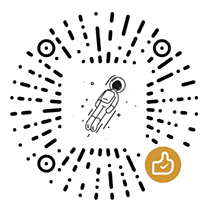

 粤公网安备44030002002531号
粤公网安备44030002002531号