目录
前言
之前介绍Android的动态换肤(BiuSkin1PNA )和静态换肤(BiuSkin1DN)都是同一套方式,采集View属性,然后进行切换。比较完美,但缺点也是有的,采集的View属性越多,越占内存!
因此参考网上Android高级课程中的换肤方式,在其基础上,演变出第二种换肤方式:BiuSkin2。
BiuSkin2也分动态换肤和静态换肤,今天介绍的是第二种静态换肤库:BiuSkin2DN。
正文
BiuSkin2DN跟《》换肤机制不一样,但使用方法我这里都统一了,都差不多,唯一就是自定义View换肤需要自己按照要求修改。
如果对日夜模式不熟悉,可以看《》,这篇算是我比较全的记录。
下载
已经失效。。
优点和缺点
优点
-
不需要采集View属性
-
SkinManager接口简单
缺点
-
部分View不支持,已知的ProgressBar和Spinner
-
自定义View需要重写换肤View
接口
SkinManager
皮肤管理中心,核心类。
SkinManager.initContext(this, false); SkinManager.getInstance().setISkinRefreshListener(this); SkinManager.getInstance().changeSkin();
ISkinRefreshListener
public interface ISkinRefreshListener { View onSkinRefresh(Context context, String name, AttributeSet attrs); }
IBiuSkin
自定义View需要实现的接口,换肤是回调onSwitchView()
public interface IBiuSkin { void onSwitchView(); }
SkinResource
自定义View需要
public void addResourceIdArray(int[] styleAble, TypedArray typedArray); public int getResourceId(int styleAble); public void clear();
自定义View换肤
参考TextView的换肤替代View:BiuTextView
res/valuse/attrs.xml
<?xml version="1.0" encoding="utf-8"?> <resources> <declare-styleable name="BiuTextView"> <attr name="android:background" /> <attr name="android:textColor" /> <attr name="android:textSize" /> </declare-styleable> </resources>
BiuTextView.java
public class BiuTextView extends AppCompatTextView implements IBiuSkin { private final SkinResource mSkinResource; public BiuTextView(Context context) { this(context, null); } public BiuTextView(Context context, AttributeSet attrs) { this(context, attrs, 0); } public BiuTextView(Context context, AttributeSet attrs, int defStyleAttr) { super(context, attrs, defStyleAttr); mSkinResource = new SkinResource(); TypedArray typedArray = context.obtainStyledAttributes(attrs, R.styleable.BiuTextView, defStyleAttr, 0); mSkinResource.addResourceIdArray(R.styleable.BiuTextView, typedArray); typedArray.recycle(); } @Override public void onSwitchView() { int backgroundResourceId = mSkinResource.getResourceId(R.styleable.BiuTextView[ R.styleable.BiuTextView_android_background]); if (backgroundResourceId > 0) { Drawable drawable = ContextCompat.getDrawable(getContext(), backgroundResourceId); setBackgroundDrawable(drawable); } int textColorResourceId = mSkinResource.getResourceId(R.styleable.BiuTextView[ R.styleable.BiuTextView_android_textColor]); if (textColorResourceId > 0) { setTextColor(ContextCompat.getColorStateList(getContext(), textColorResourceId)); } int textSizeId = mSkinResource.getResourceId(R.styleable.BiuTextView[ R.styleable.BiuTextView_android_textSize]); if (textSizeId > 0) { setTextSize(getResources().getDimensionPixelSize(textSizeId)); } } @Override public void onDetachedFromWindow() { super.onDetachedFromWindow(); if (null != mSkinResource) { mSkinResource.clear(); } } }
参考文章
-
参考网易云课堂的Android课程(课程下架了)
暂无评论...
随机推荐
Android 修改ListView快速滚动条的bar
前言最近需要使用修改ListView快速滚动条的bar,ListView是可以默认支持的,但就是太丑了,需要定制一下。下面就记录一下自己使用的方法。好记性不如烂笔头正文本文并非原创,感谢网友分享。隐藏内容!付费阅读后才能查看!¥2 ¥3多个隐藏块只需支付一次付费阅读
[摘]js中对函数设置默认参数值的3种方法
在javascript中如何为函数设置默认参数值,下面提供几种方法供大家参考。第一种方法:function example(a,b){ var a = arguments[0] ? arguments[0] : 1;//设置参数a的默认值为1 var b = argume...
Android String根据指定长度进行截取文本
前言在做自定义TextImageView时,画的文本长度存在过长,因此需要跟进ImageView的宽度进行限制Text的宽度,也就引出需要新需求:根据Text文本长度进行裁剪PS: Button 本来是支持图片+Text的组合显示的,但是Glide需要传入ImageView,因此才有TextI...
简单记录AIDL添加回调
前言之前也记录过AIDL的使用,今天简单写AIDL添加回调代码。记录一下,方便自己查阅。流水账,勿喷!正文为了简单一点,放在同一个应用中,然后把服务设置到新的进程中。AIDL文件设置回调,这里会创建两个AIDL文件。ICar.aidl// ICar.aidlpackage ...
音频播放音频播放之SoundPool 详解
SoundPool —— 适合短促且对反应速度比较高的情况(游戏音效或按键声等)下面介绍SoundPool的创建过程:1. 创建一个SoundPool (构造函数)public SoundPool(int maxStream, int streamType, int srcQuality)m...
Android高版本getDrawable(int id)废弃后的替代方法
前言在Android 高版本上使用getDrawable(int id)时,如下,有提示使用的这个方法废弃了 mIvAlbum.setBackground(getResources().getDrawable(R.drawable.music_album_unknown));点进入源...

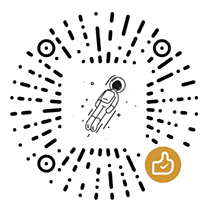
 赣ICP备2021001387号
赣ICP备2021001387号 粤公网安备44030002002531号
粤公网安备44030002002531号