目录
前言
最近在看磁盘的挂载相关内容,涉及StorageManagerService,因此记录一下其的启动等相关内容,方便后续查阅和回顾。
个人流水文章,也就是只是方便自己而已。
正文
直入正题。
SystemServer.java
我们知道SystemServer中做了如下内容。
-
初始化环境,比如时间,时区,语言等
-
准备主线程Looper
-
加载libandroid_servers.so库
-
初始化系统Context
-
创建SystemServiceManager
-
启动服务(引导服务,核心服务,其他服务)
-
进入Looper循环
今天涉及的是第6部分:启动服务(引导服务,核心服务,其他服务),而StorageManagerService的启动是属于其他服务。
startOtherServices()
private static final String STORAGE_MANAGER_SERVICE_CLASS = "com.android.server.StorageManagerService$Lifecycle"; private static final String STORAGE_STATS_SERVICE_CLASS = "com.android.server.usage.StorageStatsService$Lifecycle"; private void startOtherServices() { if (mFactoryTestMode != FactoryTest.FACTORY_TEST_LOW_LEVEL) { if (!"0".equals(SystemProperties.get("system_init.startmountservice"))) { try { //这个是ATC加入的一个条件 //忽略,直接进入启动StorageManagerService$Lifecycle if (!sMtkSystemServerIns.startMtkStorageManagerService()) { //启动StorageManagerService$Lifecycle //重点 mSystemServiceManager.startService(STORAGE_MANAGER_SERVICE_CLASS); } storageManager = IStorageManager.Stub.asInterface( ServiceManager.getService("mount")); } catch (Throwable e) { reportWtf("starting StorageManagerService", e); } try { //StorageStatsService$Lifecycle mSystemServiceManager.startService(STORAGE_STATS_SERVICE_CLASS); } catch (Throwable e) { reportWtf("starting StorageStatsService", e); } } } }
我们这里只关心,其他的可以忽略。
mSystemServiceManager.startService(STORAGE_MANAGER_SERVICE_CLASS);
startService()我们之前分析过,看《》。
这里简单回顾一下哈,主要工作如下:
-
判断serviceClass是否继承SystemService
-
获取构造函数并实例化
-
添加到服务列表
-
调用start()方法
SystemServiceManager会添把StorageManagerService$Lifecycle添加到器服务列表中,这样可以方便管理启动的服务。
StorageManagerService.java
上面启动的是StorageManagerService$Lifecycle服务,也是个静态内部类,并继承于SystemService。
Lifecycle
这里主要关注onStart()
public static class Lifecycle extends SystemService { protected StorageManagerService mStorageManagerService; public Lifecycle(Context context) { super(context); } @Override public void onStart() { //创建mStorageManagerService对象 mStorageManagerService = new StorageManagerService(getContext()); //公开服务,就是添加到ServiceManager中 publishBinderService("mount", mStorageManagerService); //调用mStorageManagerService的start()方法。 mStorageManagerService.start(); } @Override public void onBootPhase(int phase) { //这方法时SystemServiceManager中统一回调的, //也就是为啥一开始要添加到对应的服务列表的原因。 if (phase == SystemService.PHASE_ACTIVITY_MANAGER_READY) { mStorageManagerService.systemReady(); } else if (phase == SystemService.PHASE_BOOT_COMPLETED) { mStorageManagerService.bootCompleted(); } } //略 }
StorageManagerService()
构造函数中主要是一些初始化,暂不关心,涉及到重新回头看就可以。
看上面条用的start()方法。
start()
public void start() { //重点 connect(); //略 }
connect()
private void connect() { //获取storaged的IBinder IBinder binder = ServiceManager.getService("storaged"); if (binder != null) { try { //设置死亡监听,也就是Binder意外死亡时回调 binder.linkToDeath(new DeathRecipient() { @Override public void binderDied() { mStoraged = null; connect(); } }, 0); } catch (RemoteException e) { binder = null; } } if (binder != null) { //IStoraged mStoraged //获取IStoraged服务代理,可以跟服务端通信 mStoraged = IStoraged.Stub.asInterface(binder); } else { Slog.w(TAG, "storaged not found; trying again"); } //获取vold的IBinder binder = ServiceManager.getService("vold"); if (binder != null) { try { //同上,死亡监听 binder.linkToDeath(new DeathRecipient() { @Override public void binderDied() { mVold = null; connect(); } }, 0); } catch (RemoteException e) { binder = null; } } if (binder != null) { //IVold mVold //获取IVold的服务代理,可以跟服务端通信 mVold = IVold.Stub.asInterface(binder); try { //[重]设置监听 mVold.setListener(mListener); } catch (RemoteException e) { mVold = null; } } else { Slog.w(TAG, "vold not found; trying again"); } //如果上面两个服务代理都为null,延迟再获取一次,直到获取成功, if (mStoraged == null || mVold == null) { BackgroundThread.getHandler().postDelayed(() -> { connect(); }, DateUtils.SECOND_IN_MILLIS); } else { //连接成功 onDaemonConnected(); } }
这里是要获取mStoraged和mVold服务代理,也即是要跟对应的服务通信,通信成功或有主要做了如下事情:
-
设置监听mVold.setListener
-
onDaemonConnected()
我们先看第二个,然后再看第一个。
onDaemonConnected()
public void onDaemonConnected() { //设置连接成功标志位 mDaemonConnected = true; //发送H_DAEMON_CONNECTED mHandler.obtainMessage(H_DAEMON_CONNECTED).sendToTarget(); }
发送到handleMessage()中,然后执行handleDaemonConnected()
handleDaemonConnected()
这里主要做一些初始化,当然,里面初始化也要等系统是否启动完成等状态才可以初始化。这里懒得看啦。
private void handleSystemReady() { initIfReadyAndConnected(); resetIfReadyAndConnected(); // Start scheduling nominally-daily fstrim operations MountServiceIdler.scheduleIdlePass(mContext); // Toggle zram-enable system property in response to settings mContext.getContentResolver().registerContentObserver( Settings.Global.getUriFor(Settings.Global.ZRAM_ENABLED), false /*notifyForDescendants*/, new ContentObserver(null /* current thread */) { @Override public void onChange(boolean selfChange) { refreshZramSettings(); } }); refreshZramSettings(); }
IVoldListener
回到上面connect()中,获取到mVold服务代理后,设置了一个监听
mVold.setListener(mListener);
重点在mListener,这里是Vold服务层回调的接口,也就是跟Native层数据回调的重要方式。
这部分很重要,后续U盘的挂载和卸载等消息状态都是从下面方法中获取。具体看下面代码即可。
private final IVoldListener mListener = new IVoldListener.Stub() { @Override public void onDiskCreated(String diskId, int flags) { synchronized (mLock) { final String value = SystemProperties.get(StorageManager.PROP_ADOPTABLE); switch (value) { case "force_on": flags |= DiskInfo.FLAG_ADOPTABLE; break; case "force_off": flags &= ~DiskInfo.FLAG_ADOPTABLE; break; } mDisks.put(diskId, new DiskInfo(diskId, flags)); } } @Override public void onDiskScanned(String diskId) { synchronized (mLock) { final DiskInfo disk = mDisks.get(diskId); if (disk != null) { onDiskScannedLocked(disk); } } } @Override public void onDiskMetadataChanged(String diskId, long sizeBytes, String label, String sysPath) { synchronized (mLock) { final DiskInfo disk = mDisks.get(diskId); if (disk != null) { disk.size = sizeBytes; disk.label = label; disk.sysPath = sysPath; } } } @Override public void onDiskDestroyed(String diskId) { synchronized (mLock) { final DiskInfo disk = mDisks.remove(diskId); if (disk != null) { mCallbacks.notifyDiskDestroyed(disk); } } } @Override public void onVolumeCreated(String volId, int type, String diskId, String partGuid) { synchronized (mLock) { final DiskInfo disk = mDisks.get(diskId); final VolumeInfo vol = new VolumeInfo(volId, type, disk, partGuid); mVolumes.put(volId, vol); onVolumeCreatedLocked(vol); } } @Override public void onVolumeStateChanged(String volId, int state) { //从VolumeBase.cpp的setState中调用这里的。 //具体看Native层的VoldNativeService //VoldNativeService.setListener() synchronized (mLock) { final VolumeInfo vol = mVolumes.get(volId); Slog.e(TAG, "onVolumeStateChanged 222 vol : "+ vol); if (vol != null) { final int oldState = vol.state; final int newState = state; vol.state = newState; onVolumeStateChangedLocked(vol, oldState, newState); } } } @Override public void onVolumeSizeChange(String volId, String path) { synchronized (mLock) { final VolumeInfo vol = mVolumes.get(volId); if (vol != null) { final Intent intent = new Intent(Intent.ACTION_MEDIA_SCANNER_SCAN_FILE); File f = new File(vol.path); Uri contentUri = Uri.fromFile(f); intent.setData(contentUri); mHandler.obtainMessage(H_INTERNAL_BROADCAST, intent).sendToTarget(); } } } @Override public void onVolumeMetadataChanged(String volId, String fsType, String fsUuid, String fsLabel) { synchronized (mLock) { final VolumeInfo vol = mVolumes.get(volId); if (vol != null) { vol.fsType = fsType; vol.fsUuid = fsUuid; vol.fsLabel = fsLabel; } } } @Override public void onVolumePathChanged(String volId, String path) { synchronized (mLock) { final VolumeInfo vol = mVolumes.get(volId); if (vol != null) { vol.path = path; } } } @Override public void onVolumeInternalPathChanged(String volId, String internalPath) { synchronized (mLock) { final VolumeInfo vol = mVolumes.get(volId); if (vol != null) { vol.internalPath = internalPath; } } } @Override public void onVolumeDestroyed(String volId) { synchronized (mLock) { mVolumes.remove(volId); } } };
参考文章
-
《》
-
《》

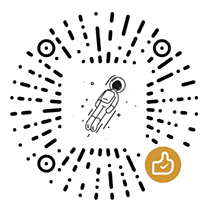
 赣ICP备2021001387号
赣ICP备2021001387号 粤公网安备44030002002531号
粤公网安备44030002002531号